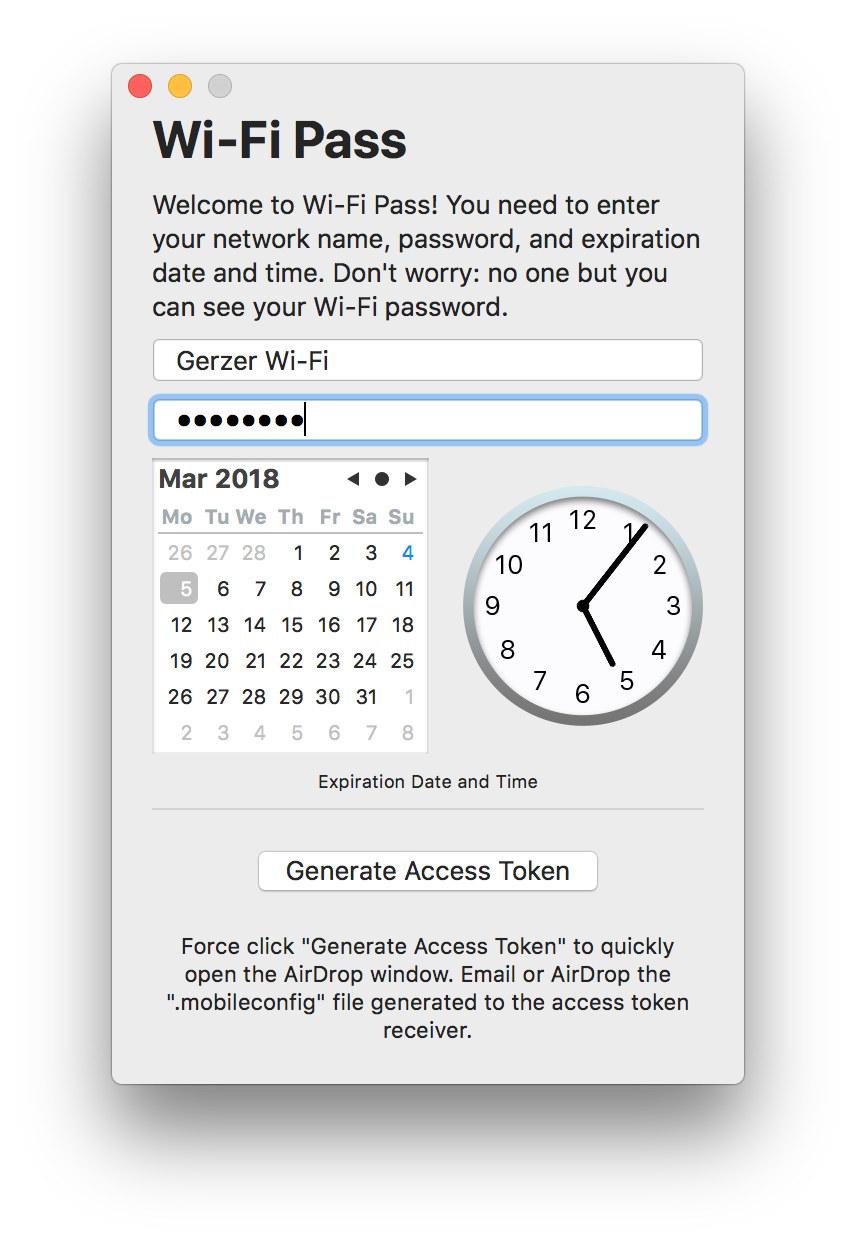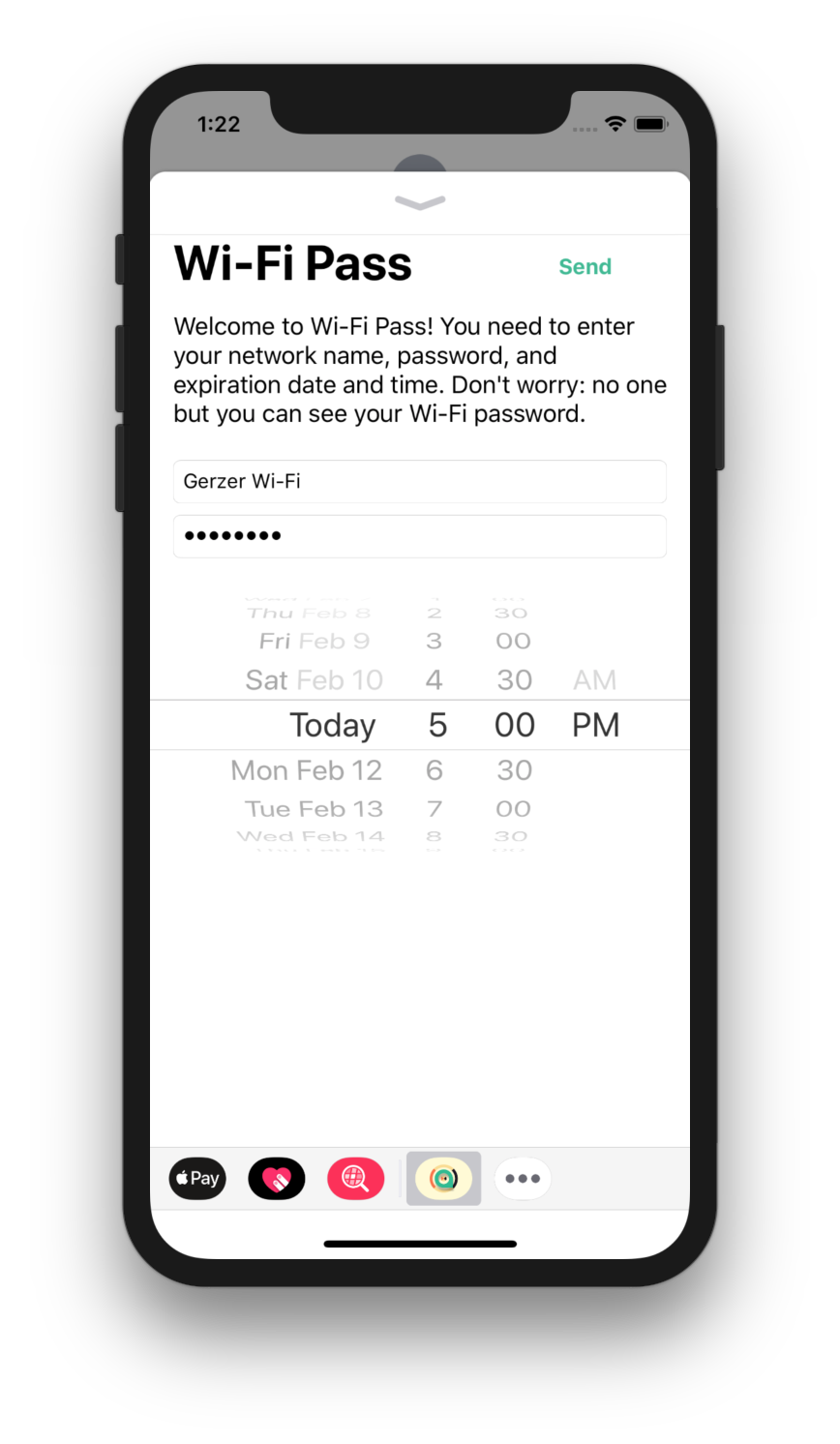Wi-Fi Pass
Share Wi-Fi, not passwords
Give guests expiring access to your Wi-Fi network, no passwords required.
macOS
Wi-Fi Pass for macOS now supports Dark mode!
Wi-Fi Pass for macOS is the best way to give guests access to your Wi-Fi network for a limited time without giving them the password. This minimalistic app allows you to set an expiration date for a generated Wi-Fi access token without ever telling anyone your Wi-Fi password.
Wi-Fi Pass for macOS requires you to enter your Wi-Fi password so it can generate a valid access token. Wi-Fi Pass for macOS never connects to the Internet and never uploads your Wi-Fi password anywhere. In fact, Wi-Fi Pass for macOS works perfectly even when your Mac is not connected to any network whatsoever!
Just enter the required information in the app, click “Generate Access Token”, and email or AirDrop the access token file generated to anyone with a relatively modern iPhone, iPad, iPod touch, or Mac to whom you want to grant access to your Wi-Fi network. If you’re using a Mac with a Force Touch trackpad, then you can just Force click on the “Generate Access Token” button to open the native macOS AirDrop sheet. It’s that simple!
iMessage
We’ve redesigned the entire interface and, finally, added expiration functionality! Now, you can set the date and time when your guests will lose access to your Wi-Fi network. Keep your Wi-Fi network safe by not sharing passwords!
Wi-Fi Pass for iMessage is the easiest way to give guests expiring access to your home Wi-Fi network, no passwords required. Being an iMessage App, Wi-Fi Pass for iMessage enables you to send guests secure Wi-Fi access tokens without leaving the built-in Messages app. With a simple, easy-to-use interface, your guests will get Wi-Fi access in no time.
Just set the Wi-Fi network name (SSID) to which you want your guest to connect, enter the network’s password, select the expiration date and time, and tap “Send”! Your guest can then tap the link sent to their iOS device or Mac and follow the prompts to gain access to your Wi-Fi network.